4 Genius Ways To Get More Out of Google Ads Reports
Google Ads Reports are like a hidden gem in the world of google pay per click marketing, often overlooked due to Google’s comprehensive dashboard. It’s a bit of a wonderland waiting to be explored, and it’s not surprising that it’s not widely discussed.
Now, you might be wondering, why bother with Google’s Reports?
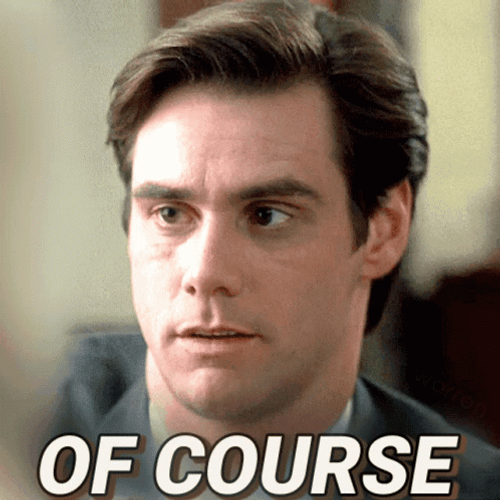
This guide is here to answer precisely that question. We’ll delve into the significance of Google Ads Reports and provide you with significant insights on how to craft them to your advantage.
Why Use Google Ad Reporting in the First Place?
Before diving into creating a PPC reporting process, it’s crucial to define what success means for your accounts. Without clear goals, measuring PPC data becomes challenging.
Unfortunately, there’s no one-size-fits-all answer to PPC reporting goals. Here are some examples of PPC reporting goals:
- Provide an executive report.
- Demonstrate ROI.
- Showcase your achievements.
- Monitor your progress.
- Highlight emerging trends.
Essential Components of a PPC Report
What you should include in your reports and how extensively you delve into them will naturally vary based on your specific objectives.
That being said, here’s a PPC reporting checklist that stands out and what all it covers:
- Date Range: It’s important to note that, in addition to your goals, your PPC reporting frequency should adapt to your needs. Maintain consistency in your date range and always mention it within the reports to provide viewers with valuable context.
- Campaign Objective: Beyond the date range, another way to add context to the reported data is by reminding yourself or your audience of the purpose behind each evaluated campaign. For instance, a display campaign focused on generating awareness with high impressions but low clicks might be considered successful, whereas a campaign with similar metrics aiming to drive traffic or sales might not fare as well.
- Conversions: Conversion tracking is essential and varies for each google ppc ad since every ad aims to prompt a meaningful action from visitors once they click or view it. Consider this as the cornerstone of your PPC reporting metrics.
- CPA (Cost per Acquisition): CPA helps determine whether you’re achieving the best value for your investment. While conversions are important, efficiently acquiring them at a reasonable cost is vital to enhance your overall advertising performance.
- ROAS (Return on Ad Spend): In tandem with CPA, ROAS elevates PPC reporting by examining your overall ad expenditure in relation to the revenue generated. Popular among ecommerce enthusiasts, ROAS is an insightful metric that extends beyond individual cost per conversion, offering a broader view of spend versus revenue.
- Ad Segmentation: Consider breaking down your campaigns by ad group or ad set to highlight the audience segments you aimed to attract, whether through keyword or audience targeting. This approach allows you to determine the success of specific segments for potential reuse in future campaigns.
- CPC (Cost per Click): If your PPC reporting indicates issues with ROAS or CPA, the next area to investigate is your cost per click. Monitoring CPC can help identify areas of inefficient spending and guide efforts to reduce it.
- Overall Traffic Metrics: Incorporate references to general traffic data such as total site visitors, bounce rates, average time on page, or any other relevant analytics metrics. These insights enable you and your audience to assess the effectiveness of paid advertising in comparison to your broader marketing initiatives.
Lesser Known But Valuable Tips for a Great PPC Report
Apart from ensuring your PPC reporting is informative and effective, consider these four valuable tips when crafting your report:
- Customize Your Columns: Customizing columns within your ad accounts per platform will prove to be a time-saving asset when it comes to reporting. By setting up columns that display data tailored to your reports, you can make informed decisions regarding changes to your account while keeping your PPC reporting objectives in mind.

You can easily configure custom columns by selecting the column icon and choosing from the available customization options. Whether you’re examining campaigns, ad sets, or any other view, custom columns can streamline your PPC reporting process.
2. Narrate Your Data: When working with data, it’s easy for the main takeaway to become obscured. Numbers alone lack context, but they become meaningful when linked to your business growth or real-world marketing strategies. Enhance your PPC reporting by including brief explanations below charts or in a dedicated notes section.

Explain fluctuations in metrics, cite reasons for increases or decreases, or factor in external variables such as changes in operating hours during the specified timeframe.
3. Highlight Actionable Insights: Approach PPC reporting with an action-oriented mindset. Just as with other aspects of marketing, your goal is to answer the question, “What should we do next?” Your PPC reporting should guide you, your clients, or your team towards data-backed decisions to enhance your account.

Utilize your PPC reporting to pinpoint areas for enhancement. Consider adding a “recommendations” section to suggest the next steps based on the data. This ensures that your reporting serves as a valuable tool for driving improvements.
4. PPC Reporting Cadence: Establishing a Reporting Routine Consistency is paramount in both marketing and PPC. Set up a regular reporting schedule and stick to it. For instance:
- Weekly reports assist in making real-time adjustments to tactics and campaigns during daily account management.
- Monthly reports help you track progress towards your goals.
- Quarterly reports inform high-level strategic decisions.
PPC Tools To Make Ads Reporting Seamless
If you find the prospect of manually handling your PPC reporting daunting– there are numerous excellent solutions available to assist you. Below, we’ve highlighted some common PPC reporting and analysis tools that you might want to explore:
- Platform-Specific Reports: Google Ads, Facebook Ads, Microsoft Ads, Twitter, LinkedIn, and various other platforms offer built-in reporting features. If you lack the resources or inclination to adopt a new third-party tool, leveraging the reporting options within these platforms can be highly beneficial.
You can capture dashboard screenshots or schedule regular Google Ads reports for convenience. If you’re new to PPC reporting, starting with the reporting capabilities directly accessible within your accounts is a practical first step.

2. Google Data Studio: Google Ads Data Studio, introduced a few years ago, has gained significant popularity among PPC professionals and marketers alike. Data Studio consolidates your PPC data along with data from other sources, such as Google Analytics, providing comprehensive insights into both your paid and organic performance. Setting it up is straightforward, and it’s free to use. Moreover, you can easily share and download the reports.

3. Google Analytics: Google Analytics is a must-have tool for PPC advertisers, especially if you’re running Google Ads campaigns. Beyond PPC, Analytics can also report on organic and social performance across your website. It enables you to gain a deeper understanding of your audience and track key customer journey paths.

What sets Google Analytics apart is its high degree of customization. Unlike some other tools with pre-set metrics and visuals, Analytics allows you to create advanced, customized reports tailored to your specific needs.
4. Third-Party PPC Reporting Tools: In addition to free tools like Google and platform-specific options, there’s a wide range of third-party PPC reporting tools available for a fee. When selecting a third-party tool, consider your reporting objectives and ask relevant questions:
- How well does the tool align with my goals and reporting requirements?
- Can it report on the metrics that matter most to me in sufficient depth?
- Does it offer features for sharing reports, and is it compatible with my sharing needs?
- How flexible are the reporting options for customization?
Numerous third-party tools, such as SEMRush, Agency Analytics, Reporting Ninja, and others, can cater to your specific reporting needs.
Conclusion
Effective PPC reporting plays a crucial role in the ongoing success of your accounts. If comprehensive PPC reporting is your need of the hour then, InvisiblePPC is your trusted companion as you navigate the intricacies of reporting in your campaigns.
Keep in mind that there’s no one-size-fits-all approach when it comes to crafting the ideal PPC report. Instead, focus on what suits your needs best while adhering to the valuable tips and best practices shared earlier.

